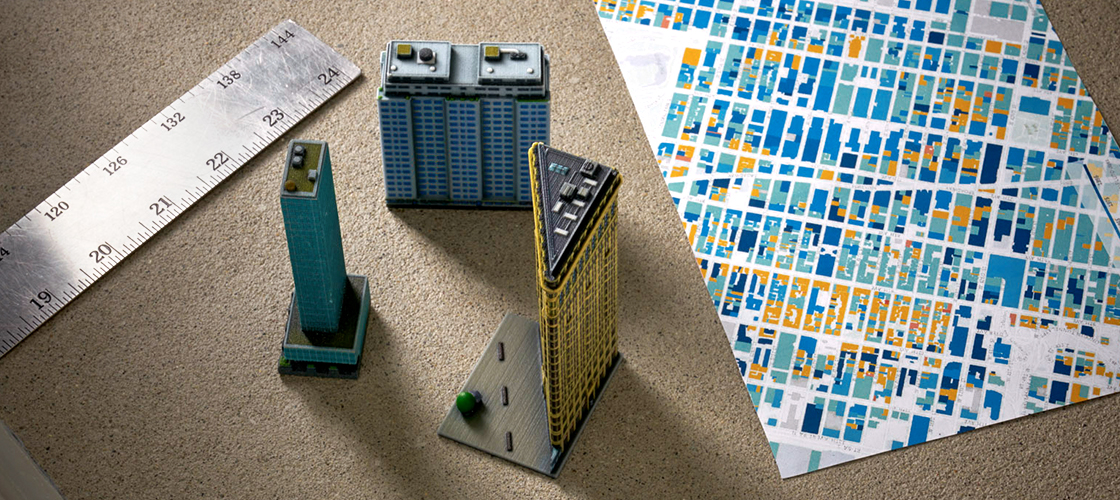
Shapeways is the perfect place to test out ideas and create a business around your 3D printed products. While it’s possible your first creation will be a breakaway hit, anyone with a little experience knows that, more often than not, creating the perfect design takes a lot of work and a lot of iteration.
You can find plenty of ways to iterate on your design right on the Shapeways website, from cheaper test materials to community feedback. Beyond that, there are countless free (or cheap) online tools to help you get the job done. If you need some help, here are seven ways to take your design from prototype to perfection:
1. Use Cheaper Materials to Test Your Design
Shapeways offers high-end materials to make your products shine, but while you’re testing and tweaking your design there’s no need to spend a ton of money to 3D print each prototype. Instead, use a cheaper material to iterate. For example, use Versatile Plastic to test a steel product, or test your jewelry design with Fine Detail Plastic.
print the next iteration
2. Lower the Final Price By Adding Empty Space
If you’re worried your final product will be too expensive to sell or produce, there’s an easy way to lower the price without sacrificing your vision. Just try creating some empty space by hollowing out your design or expanding existing openings. Who knows? You may even prefer this new iteration.
3. Create Small-Scale Test Prints
Here’s another trick if you’re worried about spending too much money while iterating: shrink down your product to test out different ideas for cheap. Shapeways even offers easy-to-use tools for scaling down the size of your design. Just be careful not to make it too small or it might be too difficult to print accurately.

try it yourself
4. Use Design with Shapeways for design help
Along with manufacturing amazing products, Shapeways also offers a thriving community of 3D designers who can help bring your vision to life. So if you’re having trouble perfecting your design, head to Design with Shapeways and submit your request
5. Use CAD Software to Quickly Test Out New Designs
If you need to test out a bunch of a different ideas quickly, CAD (computer aided design/drafting) is your best friend. These software programs take 2D drawings and turn them into 3D designs. They’re especially great for making mechanical parts that need to fit an exact shape to work. If you’re looking for CAD software that works with Shapeways, try Fusion 360 (free for students, startups, and makers) or Tinkercad (also free, and great for beginners).
print a new design

6. Use 3D Modeling Software to Fine-Tune Your Creation
Once you have a basic 3D design, 3D modeling software will give you the tools to iterate on the final product, offering direct control that’s great for more artistic ideas. Shapeways supports a ton of different file formats and works with free apps like SketchUp and Blender.
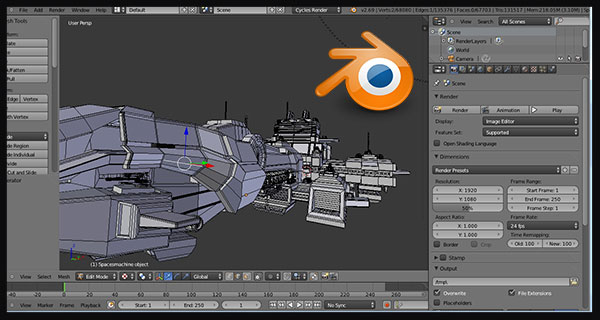
Blender
7. Make a Mood Board on Pinterest
Finally, if you’re searching for inspiration, try using Pinterest to collect images and ideas that inspire you. Any time you see a piece of jewelry, home decor, or even images from nature, you can quickly save it on Pinterest. Then, when you need a new idea you’ll already have a wealth of inspiration right at your fingertips as you iterate on your latest product.
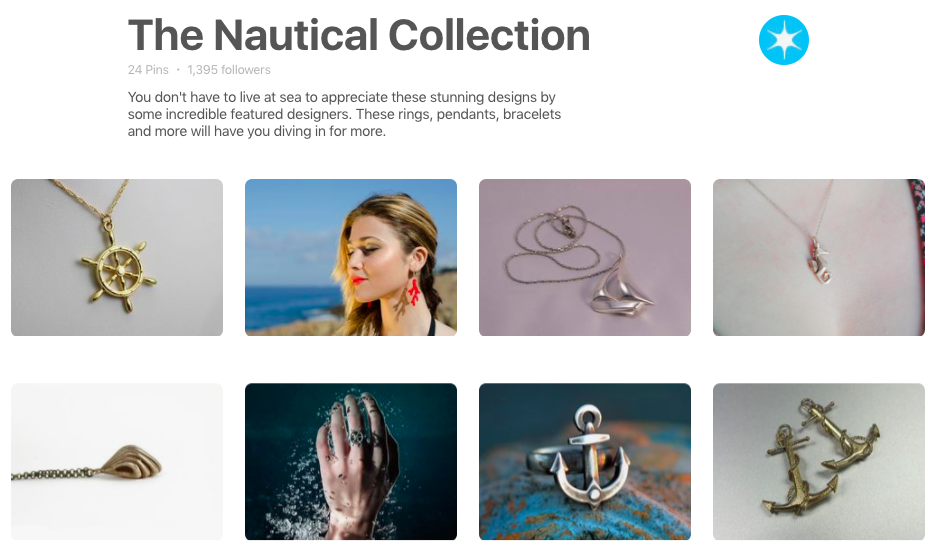
Let Us Help
Get in touch to discuss how we can help you prototype faster and easier with 3D printing.
*Updated by Shapeways on 7/11/2018




