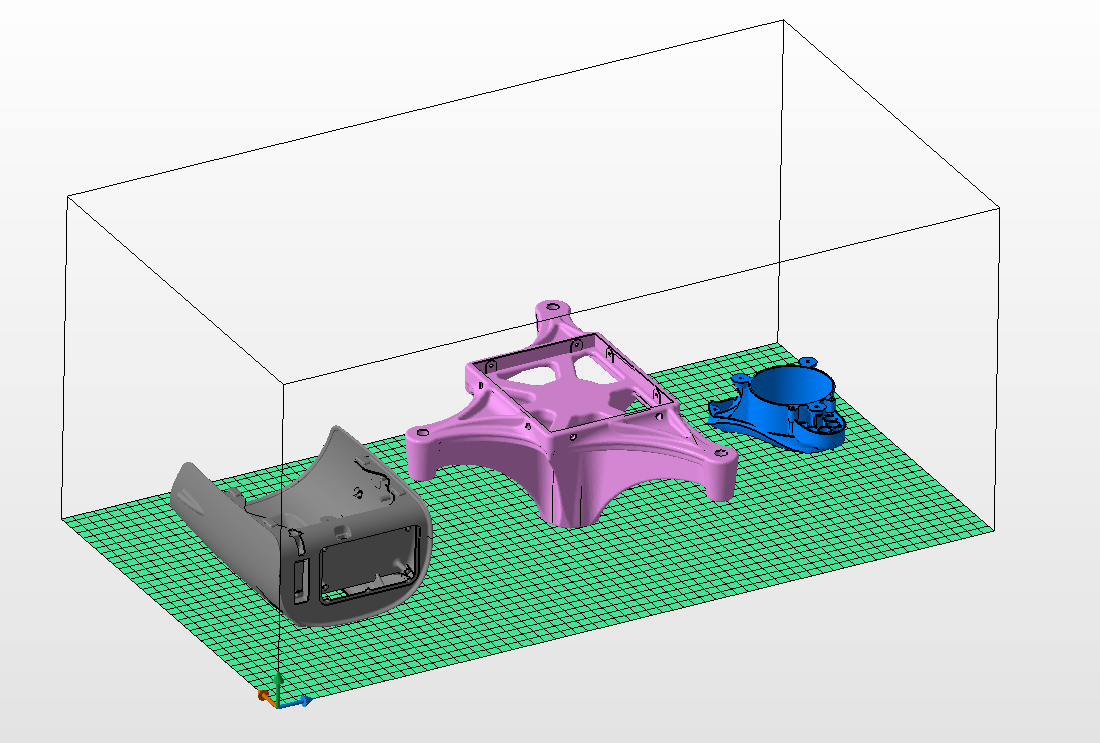
Excellence in product development boils down to good planning and good choices, from building in desirable features and functionality to analyzing and launching final, quality products. 3D printing design guidelines play a critical role from concept to production, but technique is always just as important too.
3D Printing Orientation Strength is Integral to Quality
Even the most specific settings, like 3D printing part orientation, should be prepared for during the initial design phase. Responsible for how a part will rotate within the 3D printing build space, orientation supports success in printability, and must be considered further for technology like Stereolithography with resin-based materials or Material Jetting with full-color materials that require support structures. Any other types of post-processing requirements should be factored in from the beginning for the best end results too.
Proper orientation of 3D printed parts is related to quality of features like strength, accuracy, and surface quality. It’s not unusual for there to be a conflict in terms of which strength to choose over another in orienting, often resulting in a user-centered approach that means making room for compromise. Once a 3D model has been uploaded, Shapeways provides an instant quote and file analysis, with orientation serving as one of the most important elements for optimizing quality in parts and success in printability. If orientation is a problem, the customer is alerted.
Prioritize Before Positioning that 3D Print
Orientation is a principal parameter for accuracy in additive manufacturing and in helping to reduce tolerance errors as well as the amount of supports required. Without proper planning in the beginning of any 3D printing project, orientation issues may have to be addressed during the manufacturing stage, leading to increased build times and expense. There must be a balance between functionality and aesthetics, and it begins with finding the proper orientation for any 3D design, but the compromises often begin during the modeling process.
For traditional manufacturers, important decisions constantly have to be made at the onset, whether in choosing how a split line is going to occur on a part relying on Injection Molding techniques, or how a part is oriented in the jig to be cut during CNC Machining. Translating to the 3D printing process, choices may include whether to use vertical alignment for creating space in a large build while increasing production time–or the opposite in using horizontal positioning.
Part Orientation in Additive Manufacturing for Improved Efficiency and Stability
For technology like Selective Laser Sintering (SLS) or Multi Jet Fusion, packing a build tray can be a lesson in strategy, nesting objects together during 3D printing to ensure safety for even the most fragile parts during manufacturing and promoting efficiency in production. Often likened to puzzle games like Tetris, nesting involves serious strategy for production of quality industrial 3D printed products, whether they are being manufactured for applications like architecture, drone technology, medical or many other complex uses. Hundreds or even thousands of parts may be 3D printed at once, saving material and accelerating production overall.
Shapeways proprietary software not only strategizes for part orientation in additive manufacturing, but is also responsible for rotating parts and condensing them as tightly as possible. Different structures are considered while ‘packing parts,’ with the most fragile shapes usually placed at the top to ensure they are not damaged while sitting under powder. The software performs all the hard thinking, and evaluates whether a part fits into the space available.
Customization for Printing Options and 3D Printing Orientation Strength
A bad part orientation in additive manufacturing can lead to a host of unnecessary complications, which is why it helps to have a basic education in understanding proper orientation for features like stability and good bed adhesion. This is paramount to success in printability, but designers must also plan for other details necessary to certain parts like soft or crisp edges. Customization options are available for 3D printing materials like Nylon 12 [Versatile Plastic], depending on project needs, but in the case of more complex parts and orientation, the User Applications team works with customers who may have special requests or other concerns like material and compatibility with certain technologies.
For materials like Nylon 12 [Versatile Plastic] and Fine Detail Plastic, it is possible for customers with more advanced knowledge to set the orientation with the ‘Set 3D Printing Orientation’ tool, using the following steps:
- Visit this page and click the three vertical dots to the right of the model.
- Select ‘Open in 3D Tools.’
- On the following page, click on the ‘Set 3D Printed Orientation’ button.
- A popup window will appear, displaying a navigational button in the bottom left corner. Use this to set the orientation, and then click ‘Save Orientation’ when done.
Some designs may require specific orientation which does not allow for nesting–as was the case with 67 Designs. Famous for their off-roading luxury vehicle accessories, the layout for parts required intense and isolated attention in separate, dedicated build trays due to complex parts also integrating their logo.
Over the years, Shapeways has found the optimal way to orient nearly any 3D printed model.
“Be aware that in printing miniatures, glasses, jewelry, or phone cases with the same material, orientation could be different and more complex,” explains Angeliki Sioliou, User Application Design Specialist at Shapeways.
“To set the orientation correctly, first you need to understand the technology. Every technology and material is different, so if you are not confident about the technology, consult with the Shapeways team of experts.”
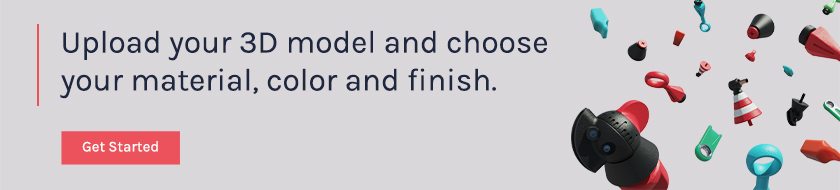
About Shapeways
Enjoy the benefits of this advanced technology and a wide range of materials from Shapeways for 3D printing your creations with accuracy, complex detail, and no minimum or limits in terms of mass customization or single part orders. Shapeways has worked with over 1 million customers in 160 countries to 3D print over 21 million parts! Read about case studies, find out more about Shapeways additive manufacturing solutions, and get instant quotes here.


