
Shop Owner Bootcamp is a 10 week series aimed to help Shop Owners prepare for holiday. Week 9 is focused on product photography and the importance thereof.
Have you been thinking about taking photos of your products but been making excuses for why you don’t need to? Keeping your shop up is no easy task, but a little effort upfront leads to significantly greater sales. If sales aren’t enough, we are constantly looking for great models to feature on Shapeways and promote through our press and media opportunities. Most publications won’t print renders, and there is nothing more disappointing than not being able to feature a Shop Owner because we don’t have any photos of their great products. Plus, photos help build your reputation too, as Vijay discussed last week.
I was a very late adopter of iPhoneography, despite having been a smartphone user for nearly a decade. Admittedly, I’m not sure I would have felt 100% genuine telling you to shoot your holiday collection on your phone before last week. Paul Liaw, the designer behind NeoNouveau is a legend; an award winning digital artist, a Adobe showcased 3D Printing designer, and is this week’s Shop Owner mentor. When not 3D modeling, he brings the lucky community team at Shapeways cheesecake!
This week’s challenge is to take photos. Products that have sold, sell 10x more when they are photographed. It is impossible to stress enough how much photos can make a difference in your sales. Use these quick tips to make your products sing:
- Use a single tone background – while white is classic, any solid color can do. Don’t have a plain table or desk? Lay down some 2D Printer Paper or a bed sheet. It’s amazing how far you can get with resources around the house.

- Stabilize your camera or smartphone; books, tables and trees work in a pinch – the easiest way to screw up a great shot is to blur it. I always shoot products here at HQ on our white Ikea desks, with my iPhone in landscape mode, resting on the table.
- Shoot multiple angles – without the ability hold your product in their hands, customers want to see every angle. Pretend you’re taking it out of the Shapeways box for the first time and capture the angles you examined first. Even if you feel silly taking the photo, it could be the one that makes the sale. No need to hold back with the shutter, thanks to our smartphones, a tap is all it takes to discard extras.

- Always shoot in landscape – our product photos are 625 x 465 and its much easier to crop them when you’re shooting horizontal. In fact, if you’re shooting in landscape, you’re likely already framing your products in this ratio.
- Show Scale – The average consumer can’t visualize millimeters the way we all can. People, pets, currency, common household items, even fingers cad add crucial context for your consumers.
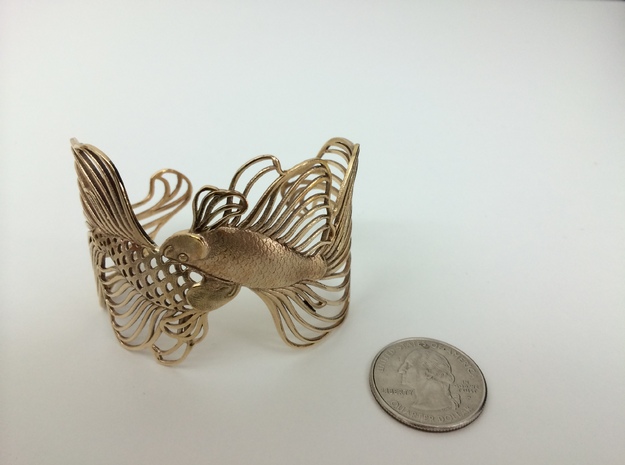
- Tag materials in your photos – this is the easiest way to set customer expectations. When the material in the image matches the swatch the price reflects, the anxiety surrounding a first time buy is eased. It’s easy to forget this important step; and yet we see it convert to sales, and with material filters, it really helps surface your great products. Click the camera icon in the upper right hand of your product photos to check and set the material tagged in each.
- Compare Materials and Finishes – Not everyone is as familiar with our materials as we are, showing the difference makes a difference. For example, here are Raw Brass (top) and Raw Bronze (bottom) version’s of NeoN0uveau‘s wheat bracelet.

- Have fun! Customers will be drawn to your personalities and you can tell a lot about yourself and your brand through your photos. We encourage you to upload as many photos as you want, invite friends over and get creative with your product shoot.
What’s the greatest barrier between you and great photographs? How can we help?




I can add if you don`t have a 300W light in your house , go in park and find a shadowed place so you don`t get a bit to much of the sun. And take photos on A4 paper then back home just level the photos with correcting the white tone selecting the paper as pure WHITE then play with it. In Gimp / Photoshop.
Why sunlight ? And in the park ? Because metals needs lots of reflections to shine!!! Plus you don`t wear them in studio light but natural light.
🙂
Thanks for chiming in, numarul7! Agreed- there are actually many lights that work for shooting products, just make sure you have enough of whatever light source that is, indoors or out 🙂