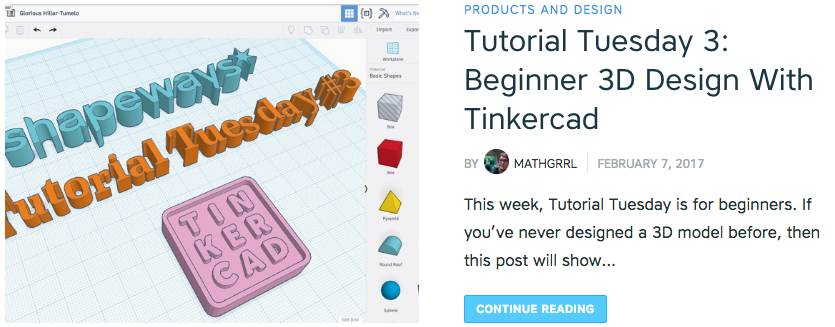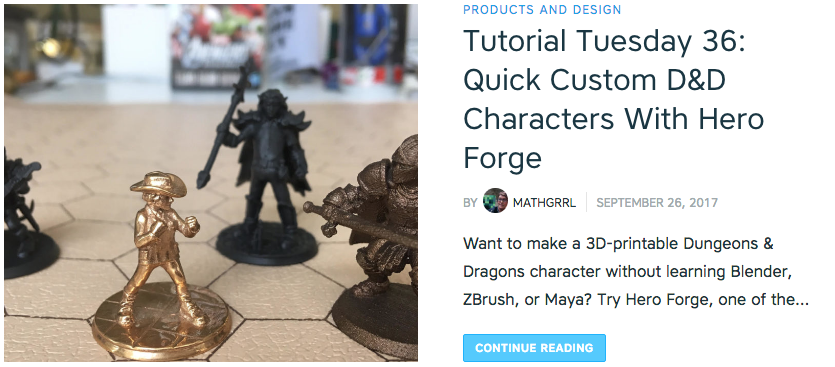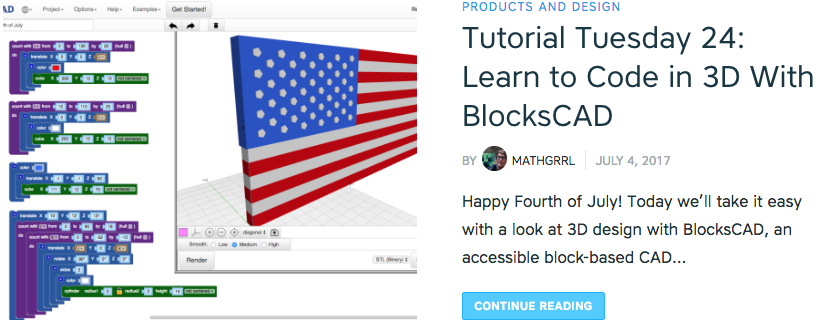Is the family home for the holidays but you’re not sure what to do with them? Are the kids home for break and already complaining about how bored they are? Time to get creative and MAKE something!
This Tutorial Tuesday we’ll highlight some of this year’s 3D design tutorials that even the youngest (or oldest!) of your loved ones can use to make custom and personalized 3D prints in just a few minutes. Choose one of the tutorial introductions below and get started creating in no time!
Getting Started Quickly
Whatever your age or experience, you can jump right in with Tinkercad, a free in-browser design program that’s as easy to use as dragging and dropping shapes onto a workspace. If you want a 3D sandbox to play in, check out how to get started in Tutorial Tuesday 3: Beginner 3D Design With Tinkercad.
Quick Personalized Models
Ready for family D&D night? Create your own custom tabletop character pieces with Hero Forge. It’s easy to mix and match outfits, physical characteristics, and poses with Hero Forge’s intuitive interface. Learn how to get started quickly with Tutorial Tuesday 36: Quick Custom D&D Characters With Hero Forge.
Or, make a family portrait lithophane for your window using Cura. Cura is a “slicer” program for sending 3D models to a printer, but you can also use it to quickly turn photographs into translucent, light-up artwork, following the instructions in Tutorial Tuesday 38: Lightning-Fast Lithophanes With Cura.
If you were dreaming of a white Christmas but didn’t get any snow, make your own unique flakes with the Snowflake Machine. Designing your own custom snowflake is as easy as choosing a random seed and then modifying style parameters with sliders. To get started right away, check out Tutorial Tuesday 45: Make One Billion Snowflakes With the Snowflake Machine.
For the Kids
If the kids are tearing up the house and need something to do, let them have some screen time that actually teaches them something. Here are three design programs guaranteed to keep your kids busy and introduce them to the basics of 3D design. First, the Morphi app for iPad (or desktop version) is really fun to use and intuitive for kids to learn. Find out how to get set up with Morphi in our article Tutorial Tuesday 21: 3D Design Made Simple With Morphi and an iPad.
Second, BlocksCAD lets your kids use code to design simple models, much like the popular drag-and-drop visual coding language Scratch. If they’re learning Scratch at school then BlocksCAD will be second nature to them already. Get started with Tutorial Tuesday 24: Learn to Code in 3D With BlocksCAD.
Finally, let the kids smash things up with the fun design program 3D Slash, where you design by smashing and exploding blocks — with sound effects — to construct 3D objects. Get started in just a few minutes with Tutorial Tuesday 37: Quick 3D Design With 3D Slash.
Happy Holidays everyone, and Merry New Year!!