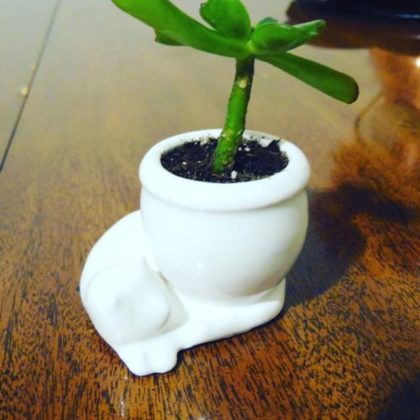Last Sunday, we celebrated our feline friends with millions of adorable #internationalcatday posts. Coincidentally, community member Adam Fasnacht was just then putting the finishing touches on this piece about a planter project inspired by his own beloved kitteh, Mia.
Shapeways offers a lot of unique planters created by designers around the world. Inspired by their designs, plus the ability to have a model printed in something other than plastic (as a veteran of desktop 3D printing, this is a godsend), and, of course, Mia (the best cat ever), this project came to life.

Hi, Mia!
Choosing the right material
An important first step is getting familiar with the material that our end product will be made of. Shapeways provides design guidelines for each material, which are very helpful. A couple of highlights for porcelain are the minimum feature thickness of three millimeters, and pricing based on surface area instead of model volume. By considering these in the design process, we can ensure the model will not have thin, breakable features, and keep the cost reasonable. The full material guidelines can be found here.
Turning Mia into a 3D model

3D modeling organic shapes can take a lot of skill and practice. While most of my projects are mechanical in nature, I was excited to practice some different software and skills for this project. First, I created a roughly cat-like shape in Fusion 360. Then, I sculpted and refined the cat using MeshMixer. Finally, I created the shape of the planter itself in Fusion 360, before merging the two shapes together.
Our planter will showcase a sleepy cat curled up around the plant area. To create the rough shape in Fusion 360, we will start by creating a torus with a very small center hole. Create a reference plane at an angle, and use it to cut the shape. Then, by adding a sphere and a few other extrusions, we are left with our rough cat shape. Admittedly, it does not look much like a cat, but at this stage we only need a rough shape. The majority of the shaping work will take place in with MeshMixer’s sculpting capabilities, but starting with a rough shape will make sculpting much easier than starting with a sphere or another simple shape.
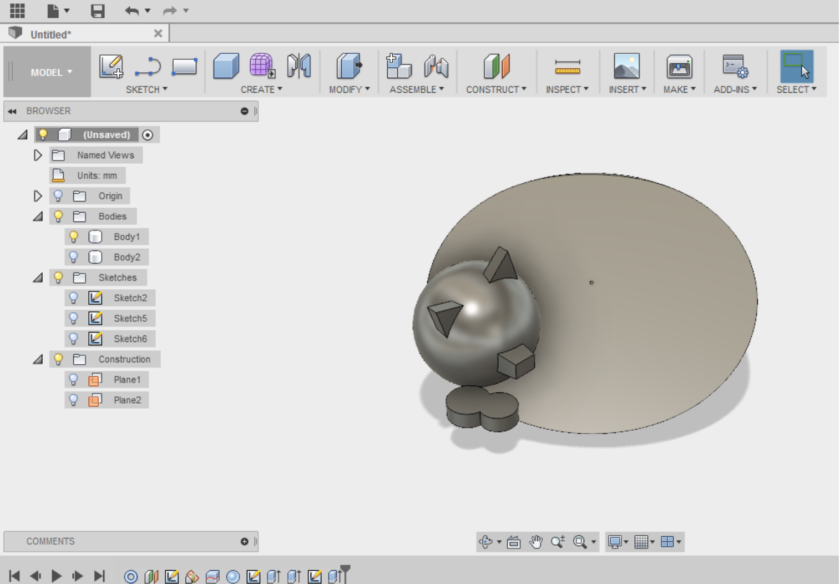
3D sculpting can be challenging, especially for someone like me who only uses those skills occasionally. There are some phenomenal 3D sculptors who create incredibly detailed work, but the glaze used in finished porcelain ceramic 3D prints from Shapeways would smooth out and diminish those details. Therefore for this project, we will be happy with a low-detail model.
First, select the entire model by double clicking it. Then, choose Edit>Remesh. This will convert the model exported from Fusion 360 to more a more uniform mesh structure better for sculpting. From there, the process involves a lot of patience until I was happy with the shape of the cat. I primarily used the ShrinkSmooth and BubbleSmooth tools for the sculpt. When the mesh reached a point where it seemed to not deform anymore in a certain area with those tools, I selected it, and chose Edit>Reduce. This reduces the amount of triangles in that area, allowing it to be smoothed, shrunk, and manipulated more. To make sure the cat looked okay in a physical model, I printed a draft using an FDM 3D printer at home.
I created the pot shape in Fusion 360 by creating a sketch and using the Revolve command. The shape for the outside of the pot, and inside of the pot were created and exported as separate STL files, to be merged with our cat in MeshMixer. Because the cat will wrap around the pot section, we need the inner pot shape as a separate file, to be able to use it as a cutting tool to remove whatever part of the cat’s back intersects with the pot. Once all this was complete, I decided I wanted a hole in the bottom of the planter, so I added a small cylinder in MeshMixer and subtracted it from the bottom of the final model.
Overall, I am very happy with how the cat planter turned out in its final form. The feel of the planter is identical to that of ceramic kitchenware, and fits in much better in a home or office decor compared to a high-gloss plastic piece produced from a typical desktop 3D printer.