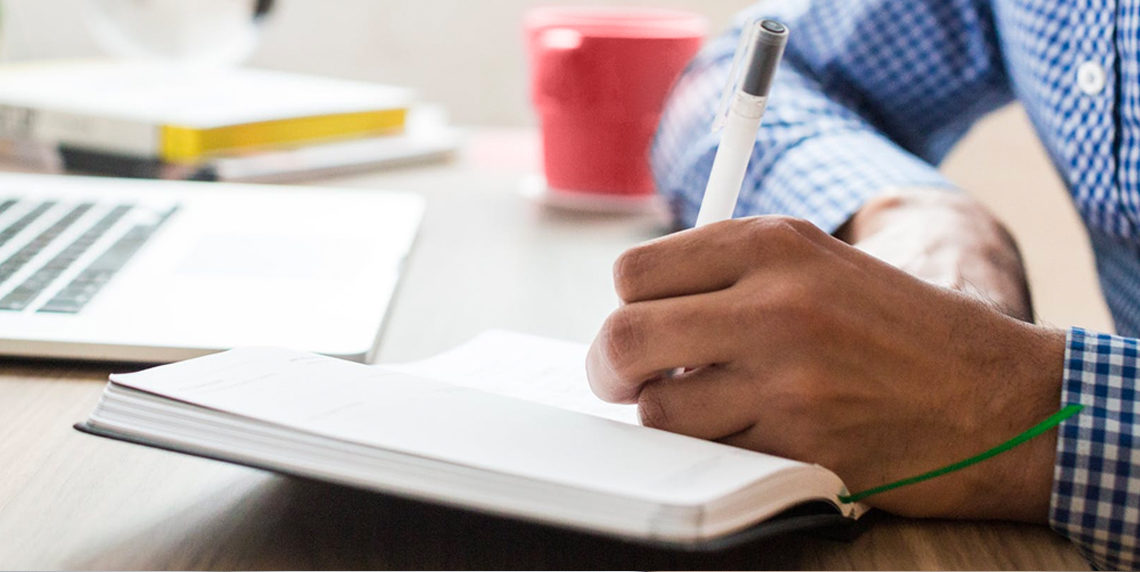
So, you’ve turned your vision into a reality and created a 3D model. It took a bit of tinkering and adjusting but you’re finally happy with your design and you’re ready to send it to the printer. But wait – even though your model automatically went through Shapeways’ own printability checks upon upload, there are still a few tests and checks that you can run to make sure your printing is as smooth as possible. To ensure your model isn’t hampered by any weak walls, muddied details, or fused parts, review our 11 checklist items below to learn more about what makes a successful print, and don’t forget to follow the design guidelines for your specific material. For more expert guides, subscribe to our newsletter!
Your Pre-Print Checklist
Use this checklist as a tool to prepare your model for 3D printing and put your mind at ease.
- Design for your material
Each checklist item applies differently to each material. The material design guidelines are your primary resource for designing 3D printable products. - Check wall & wire thickness
Every part of your model must be thick enough to be 3D printed, survive post-production, and be safely packed and shipped. Learn more about printing strong and sturdy models. - Create escape holes for hollow models
Excess material, such as nylon powder for our Strong & Flexible Plastic, must be able to escape from hollow models. The material guidelines describe the required escape holes for each material—when in doubt, lean towards more and/or larger escape holes. - Check balance and weight
A model must be designed for real-world physics. Be sure to account for weight distribution, and the model’s ability to support its own weight. - Protect vulnerable areas
Outstretched elements, such as wires or appendages on figurines, could snap off during or after printing if the joint is not strong enough. Add extra support to these areas to help prevent breakages in the production process. - Adjust model scale
You likely had to specify the scale of your model (meters, millimeters, inches) before uploading your model, but it’s always smart to check those dimensions one more time to make sure they meet your expectations before you order. - Ensure clearance for moving parts
Moving parts need clearance between one another to function properly. This is especially important when designing for Strong & Flexible Plastic—without enough clearance, the parts will fuse together during the print process. The Material Guidelines have specific information on clearance requirements for the material you plan to use. - Make sure details are large enough
Embossed and engraved details have minimum requirements to ensure they print clearly. Those specifics are listed in the Material Guidelines. - Compensate for smoothing modifiers (if applicable)
3D printers do not read smoothing modifiers, so instead, sub-divide your mesh to replicate the effect of smoothing. - Optimize your colors
If designing for Full Color Sandstone, check that your Shapeways render matches your expectations. CMYK is best at producing bright, well defined colors. - Don’t forget to read our content policy
We encourage the endless possibilities of your creativity but ask that your designs respect our content policy.
Once your model checks out, you’re ready to bring your design to life!


Thank you for this list it’s very useful